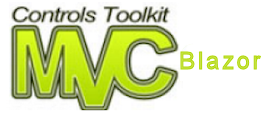
4 days course (8h/day).
Learn how to use the Blazor Controls Toolkit
advanced components and tools to build professional level Blazor WebAssembly applications.
Learn how generate whole forms with complex components, multi-type data-grids and treeviews with a simple
declarative syntax based on ViewModels data annotations and
learn how to enrich them with local/remote queries (fiter, sorting and grouping),
client-model transactions and changes tracking.
Learn how to use Blazors Controls Toolkit advanced Drag and Drop capabilities to build
futuristic and amazing user interfaces.Learn how to customize default Blazor Controls Toolkit component templater, and more...
Prerequisites: C#, Blazor.
Topics
- Blazor CT cascading options: Css, strings, Html5
- Blazor CT Containers, and navigation tools
- Enriching Html elements and components with Blazor CT behaviors
- Bootstrap-based components
- Input forms, validation and model transactions
- Configuring selecst and autocompletes input with data annotations and data providers
- Customization and localization of validation messages and other strings
- Modifying data with Blazor CT Drag and Drop
- Templated components: Detail, and ModalDetail
- Collection templated components: customizable DetailList, DataGrid, and TreeView
- Component buttons
- How to customize components default templates
- Computing what to send to the server with Blazor CT automatic changes tracking
- Querying and paging collection components data
- Executing Blazor CT queries with Odata Blazor CT server tools